Reasons like a wonky PlayStation 4 console or wanting to sell it right away makes you want to search for ways to reset it. If this is your first gaming console, the steps might seem tricky initially. However, the answer to how to factory reset PS4 is easy and doable. It’s best that you read the entire information below, even about factory resetting the PS4 – that is, what it means for you to factory reset it. When you are clear about the meaning and steps, it’s easier to execute those without feeling helpless anymore. So, read the post curated below and help yourself to reset it as and when you want to do it.
What does it mean to factory reset the PS4 console?
Note that it is all for tech products, not just the PS4 console that when you factory reset any device, it will delete all backup and data. It means whatever data is there on your console right now will remove. The device shall work like a new one when you factory reset it.

Now, read the reasons and steps below if you are head-on to reset your PS4.
Also Read : How To Reset iPhone 11 in 2023
Reasons to factory reset PS4:
You don’t need the console, and you plan to sell it soon. Thus, you decide to delete the data from the device and make it new.
You have not updated and refreshed your console for a long time now. It’s already packed with too much data, some of which you don’t need any longer. So, create a backup before deleting all the files with a factory reset. This helps you make space for new games and similar stuff.
Your PlayStation 4 is acting weird. There is no information on why it is acting laggy or glitchy. The best way to resolve that issue is to refresh or hard refresh the same device. Now, a hard refresh would factory reset it completely.
If these are one of the few reasons you’re searching for when typing how to factory reset PS4, find the steps below.
Also Read : How To Unpair Apple Watch
How to factory reset PS4 when you can boot it?
If there is no issue with your PS4 or its console, factory resetting the console is self-explanatory. In other words, it can be very much doable with the following steps:
Deactivate your PS4 account:
The first step in factoring in resetting your PS4 and its console is to deactivate your ID or account. This will unable you to play downloadable games. Plus, your ID will not sign in at other places if someone is trying to hack your PS4 account.
To do so:
- Open “Settings” on your PS4.
- Go to “Account Management.”
- Click “Activate as Your Primary PS4.”
- Find the “Deactivate” button/option and click it. This will turn the “Activate” button gray.
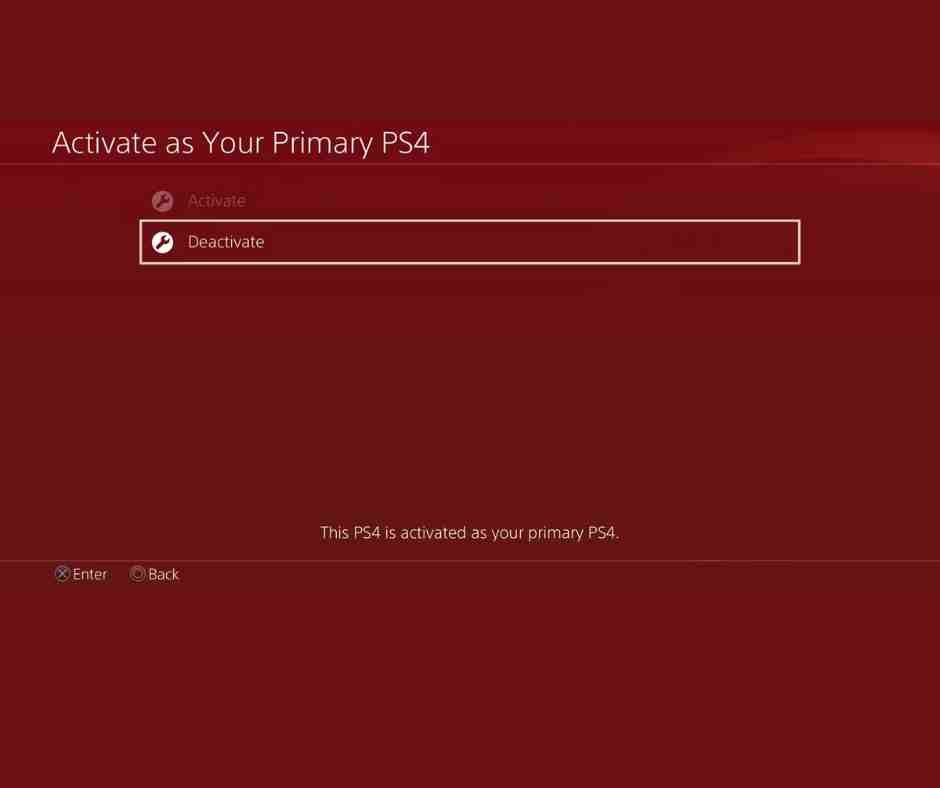
Also Read : Hard reset any mobile
Factory reset the PS4:
Once you’ve deactivated the account, the next step is deleting all your console data. To do so:
- Go to the “Settings” button/option on your console.
- Scroll the screen and click “Initialization.”
- Click “Initialize PS4.”

Note: This option will remove everything you already stored or collected as the data on your PS4.
- Click the “Full” option in the resulting window, page, or screen.
This option helps to reset the console completely. So now the console shall work as if it’s newly bought. Also, have some patience when you follow this process. That is because the complete reset of the PS4 might take time. It depends on your stored data in the console and PS4 account.
Once you follow all the steps narrated above, you’re good to go and sell the device to the client or new buyer. They won’t have access to your previous account or data in any way. It’s wiped out.
Also Know : How to reset Apple watch
How to factory reset your PS4 when you can’t boot it?
There is an issue with the booting of your PlayStation 4 device. It simply would not turn back on. You are left with the console to factory reset the PS4. It is a safe way to reset the entire setup because you can’t access the normal mode. When you reset the PS4 that is having the booting issue, there will be an option to go into safe mode. When you select it, you can follow the steps below to factory reset it without anyone’s help.
The exact for this mode are as follows:
Switch off this PlayStation 4, which is having booting issues.
- Now boot it on the “Safe Mode.”
- No idea how to boot the device? Relax. Press the “Power” button. Do it for 8 seconds, and then you shall hear a beep-like sound.
- Release the Power button after the 2nd beep.
- Connect the console with the PS4. You must have a USB cable at home to do so. If you don’t, ask your friends about it.
Note: Wireless connections are not successful in the safe mode.
Ps4
- Click “Initialize PS4” using the console.
- Click “Full” to complete the factory reset.
Now the console will reset and no longer have any data.
Know More : How to reset firestick remote
Reinstall PS4 System Software
Another way to factory reset your PS4 is to reinstall the entire software. However, generally, you will not need to depend on this method. But keep it as one of the last resorts. To begin the steps, you need a firmware version. Once you install it, you can do another set of steps to reset the console without hassle.
You need a stable and high-processing computer system and USB drive for such steps. The USB must have 2-4 GB of space to store the firmware file for the PS4.
- Once you’re sure of these prerequisites, follow these steps:
- Open the PS4 firmware site on the browser.
- Download the PS4 firmware extension file. You will find it in the “Reinstallation” menu or option.
- Get the USB and connect it to your computer.
- Create a folder and name it the way you will remember it on your drive. For example, you can name the first folder “PS4.”
- Now create a second folder and name it “PS4 update.”
- Move your downloaded PS4 firmware file to the 2nd folder in the USB drive.
- Ensure that the file name is “PS4UPDATE.PUP.”
- If it is not, change it to that.
- Now connect your USB to the console.
- Get your PS$ to boot on safe mode. [steps are explained above already]
- Select “Initialize PS4” to reinstall the software.
- Now choose the PS4 Update folder from the drive’s folder and press OK.
- Now, wait. Your console will restart and reinstall the software.
Within a few minutes, your PS4 will be up and running like a new device.
Also Know : How to Factory Reset Any Android Mobile
Still facing PS4 reset issues?
If PS4 is not the kind of device you want and it is not resetting in any way, go to a tech or Sony center. Make a switch and check if there is a replacement offer going on.

